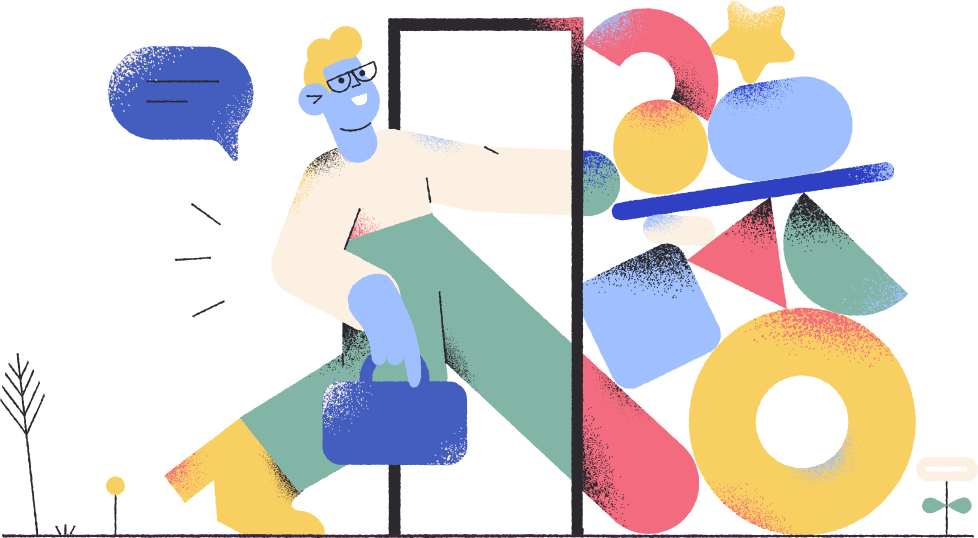Change Logo
Navigate to WHMCS > Templates > Digit > img > you will find two logo modes (Light & Dark)
- theme-dark-logo.png
- theme-light-logo.png
replace them with your company logo, make sure to not change the file name.
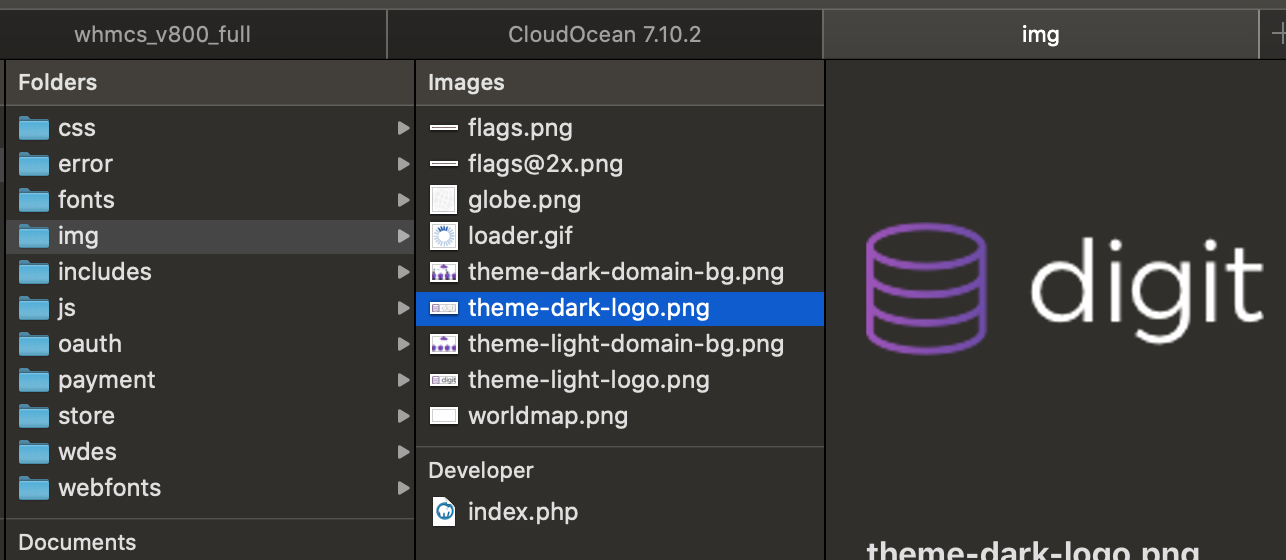
Change Logo Height
Navigate to WHMCS > Templates > Digit > css > wdes-custom.css and add the following code
section#header .logo img {
max-height: 33px;
}"33px" is the default Logo Height you can adjust it as you need.